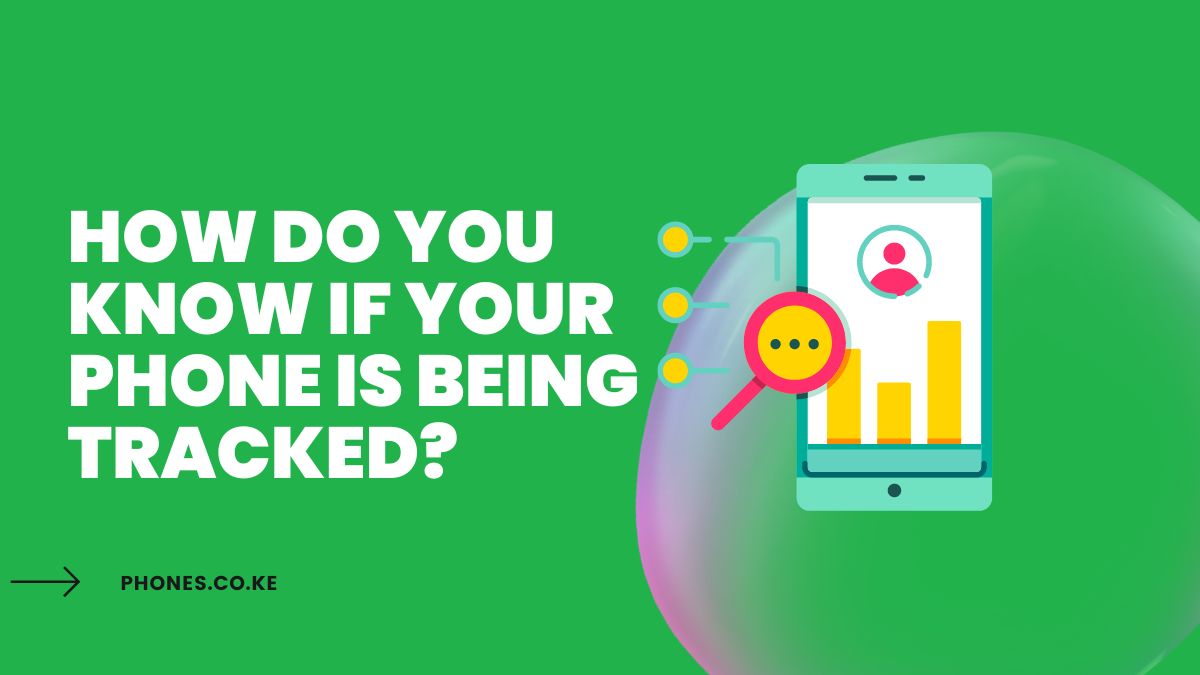How Do You Know If Your Phone Is Being Tracked? Leave a comment
There are a few signs that your phone might be being tracked. These include:
- Sudden changes in battery life. If your phone’s battery life seems to be draining much faster than usual, it could be a sign that someone is using your phone to track your location. This is because tracking apps often use a lot of battery power.
- Increased data usage. If you notice that your phone’s data usage has increased significantly, it could be a sign that someone is using your phone to download data from the internet. This data could include your location, your call logs, your text messages, or other personal information.
- Unfamiliar apps. If you see any apps on your phone that you don’t remember downloading, it could be a sign that someone has installed tracking software on your phone. These apps can often be hidden from view, so you may need to check your phone’s settings to see if there are any apps that you don’t recognize.
- Strange text messages. If you start receiving text messages from numbers that you don’t recognize, or if you receive text messages that contain strange or cryptic messages, it could be a sign that someone is trying to communicate with you through your phone.
- Overheating. If your phone starts to overheat for no apparent reason, it could be a sign that someone is using your phone to run a tracking app. Tracking apps often use a lot of processing power, which can cause your phone to overheat.
If you notice any of these signs, it’s important to take steps to protect your privacy. You can do this by:
- Checking your phone for tracking software. There are a number of apps that can scan your phone for tracking software. If you find any tracking software on your phone, you can remove it.
- Changing your passwords. If you think that someone might have access to your personal information, it’s a good idea to change your passwords for all of your online accounts. This includes your email, social media, banking, and shopping accounts.
- Using a VPN. A VPN (virtual private network) can help to protect your privacy by encrypting your traffic. This makes it more difficult for someone to track your online activity.
- Being careful about what information you share. Be careful about what information you share on your phone. Avoid sharing your location, your contact information, or any other personal information that you don’t want others to know.
If you’re still concerned about your privacy, you can contact a privacy expert for help.
Read also: