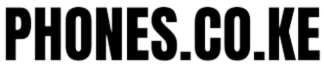5 Easy Steps to Check Your Phone Warranty Status in Kenya Leave a comment
Are you wondering how to check phone warranty status in Kenya?
It’s important to know whether your phone is still covered under the manufacturer’s warranty in case it experiences any defects or issues. In this comprehensive guide, we’ll walk you through the various methods to check your phone’s warranty status in Kenya, ensuring that you can get the necessary support when needed.
Understanding Phone Warranties in Kenya
Before we dive into the specifics of how to check phone warranty status in Kenya, let’s first understand what a phone warranty is and why it matters.
A phone warranty is a guarantee provided by the manufacturer, promising to repair or replace your device if it experiences any manufacturing defects or issues within a specified period. In Kenya, most phone warranties typically cover a period of 12 to 24 months from the date of purchase.
It’s crucial to note that warranties usually only cover manufacturing defects and not physical damage, liquid damage, or issues arising from unauthorized modifications or repairs.
Methods to Check Phone Warranty Status in Kenya
Now that we understand the importance of phone warranties let’s explore the various methods available to check phone warranty status in Kenya.
1. Check the Warranty Card or Certificate
When you purchase a new phone in Kenya, it often comes with a warranty card or certificate. This document contains essential information about your device’s warranty, including the start and end dates of the coverage period.
To check your phone’s warranty status using the warranty card or certificate:
- Locate the warranty card or certificate that came with your phone.
- Check the start and end dates of the warranty coverage period.
- Determine whether your phone is still within the warranty period.
2. Visit the Manufacturer’s Website
Most phone manufacturers have dedicated websites where you can check phone warranty status in Kenya. These websites often feature a warranty status checker tool that allows you to input your device’s serial number or IMEI (International Mobile Equipment Identity) to retrieve warranty information.
To check your phone’s warranty status on the manufacturer’s website:
- Visit the official website of your phone’s manufacturer.
- Look for a section related to warranty or support.
- Find the warranty status checker tool.
- Input your phone’s serial number or IMEI.
- Submit the information and view the warranty status results.
Here are some popular phone manufacturer websites in Kenya where you can check your device’s warranty status:
| Brand | Website/App | Additional Notes | |
| Samsung | https://www.imei.info/samsung-warranty-check/ | May require creating an account. | |
| Apple (iPhone) | https://checkcoverage.apple.com/ | Enter your phone’s serial number (found in settings). | |
| TECNO | https://www.tecno-mobile.com/warranty/ | Uses IMEI number. | |
| Infinix | https://www.carlcare.com/ke/warranty-check/ | Official service provider for Infinix, TECNO, and itel. |
3. Contact the Manufacturer’s Customer Support
Another way to check phone warranty status in Kenya is by contacting the manufacturer’s customer support team. Most phone manufacturers have dedicated customer support channels, such as phone numbers or email addresses, where you can inquire about your device’s warranty status.
To check your phone’s warranty status by contacting customer support:
- Find the customer support contact information for your phone’s manufacturer. This can usually be found on their official website or in the phone’s user manual.
- Contact customer support via phone, email, or live chat.
- Provide your phone’s serial number or IMEI to the support representative.
- Ask the representative to check your phone’s warranty status and provide you with the relevant information.
4. Visit an Authorized Service Center
If you prefer a more direct approach, you can visit an authorized service center for your phone’s manufacturer in Kenya. These service centers have access to warranty databases and can quickly check your phone’s warranty status for you.
To check your phone’s warranty status at an authorized service center:
- Locate an authorized service center for your phone’s manufacturer in your area. You can usually find this information on the manufacturer’s website or by contacting customer support.
- Visit the service center with your phone and proof of purchase (if available).
- Provide the service center representative with your phone’s serial number or IMEI.
- Request the representative to check your phone’s warranty status and provide you with the information.
What to Do if Your Phone is Out of Warranty
If you discover that your phone is no longer covered under warranty, don’t worry. You still have options to get your device repaired or replaced.
- Consider third-party repair services: There are many reputable third-party repair services in Kenya that can fix your phone at a reasonable cost. However, be sure to research and choose a reliable service provider to avoid further damage to your device.
- Check with your insurance provider: If you have phone insurance, your device may be covered for repairs or replacement even if it’s out of warranty. Contact your insurance provider to understand your coverage and the claim process.
- Explore DIY repair options: For minor issues, you may be able to repair your phone yourself using online tutorials and guides. However, be cautious when attempting DIY repairs, as you may void any remaining warranty or cause further damage to your device.
Tips to Extend Your Phone’s Warranty
To make the most of your phone’s warranty and extend its coverage, consider the following tips:
- Register your device: Many manufacturers offer extended warranty periods for devices that are registered within a specific timeframe after purchase. Be sure to register your phone on the manufacturer’s website to take advantage of any additional warranty coverage.
- Purchase an extended warranty: Some manufacturers and retailers offer extended warranty plans that provide coverage beyond the standard warranty period. If you plan to keep your phone for an extended time, investing in an extended warranty may be worthwhile.
- Keep your proof of purchase: Always keep your phone’s proof of purchase, such as the receipt or invoice, in a safe place. This document is often required when claiming warranty services or support.
- Use authorized service centers: When your phone needs repairs or service, always visit an authorized service center for your device’s manufacturer. Using unauthorized third-party services may void your phone’s warranty.
Conclusion
Knowing how to check phone warranty status in Kenya is essential for ensuring that you can get the necessary support and repairs for your device when needed. By using the methods outlined in this guide, such as checking the warranty card, visiting the manufacturer’s website, contacting customer support, or visiting an authorized service center, you can easily determine your phone’s warranty status.
Remember to take advantage of any opportunities to extend your phone’s warranty coverage, such as registering your device or purchasing an extended warranty plan. By staying informed about your phone’s warranty status and taking proactive steps to protect your device, you can enjoy peace of mind and get the most out of your smartphone investment in Kenya.
Read also: