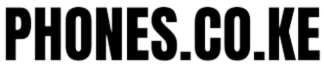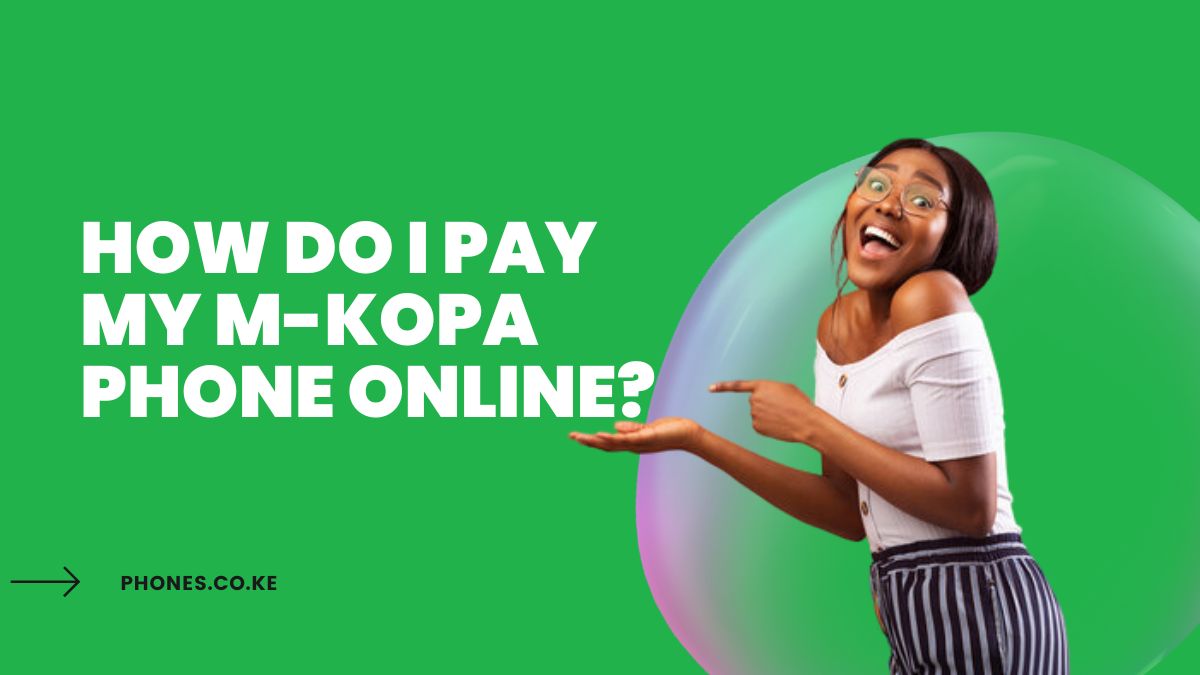How do I pay my M-Kopa phone online? Leave a comment
There are a few ways to pay your M-Kopa phone online.
- Using the M-Kopa app: The M-Kopa app is available for download on both Android and iOS devices. Once you have downloaded the app, you can create an account and log in. From there, you can view your account balance, make payments, and manage your subscription.
- Using M-Pesa: M-Pesa is a mobile money service that is popular in Kenya. You can use M-Pesa to pay for your M-Kopa phone by following these steps:
- Dial *150# on your phone.
- Select “Pay Bill”.
- Enter M-Kopa’s paybill number, which is 333222.
- Enter your M-Kopa account number.
- Enter the amount you want to pay.
- Enter your M-Pesa PIN.
- Press “Send”.
- Visiting an M-Kopa dealer: You can also pay for your M-Kopa phone in person by visiting an M-Kopa dealer. Simply provide your M-Kopa account number and the amount you want to pay.
No matter which method you choose, paying your M-Kopa phone online is a convenient and secure way to keep your account up to date.
Here are some of the benefits of paying your M-Kopa phone online:
- It is convenient. You can pay your bill from anywhere with an internet connection.
- It is secure. Your payment information is protected by M-Kopa’s security measures.
- It is easy. You can follow the simple steps outlined above to pay your bill.
If you are looking for a convenient, secure, and easy way to pay your M-Kopa phone, then you can pay your bill online.
Read also:
- What Is The Code For Paying M-Kopa Phones? Updated
- How to apply for M-Kopa phones?
- Which Phones Do M-Kopa Have In Kenya
- Where To Sell Broken Phones In Kenya
- Where To Trade-In Phones In Kenya
- Where To Sell Broken Phones In Kenya
- Where To Buy Phones In Nairobi
- Where Is Phone Place Kenya Located
- Where To Buy Phones In Wholesale In Kenya