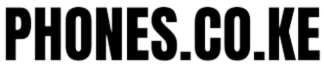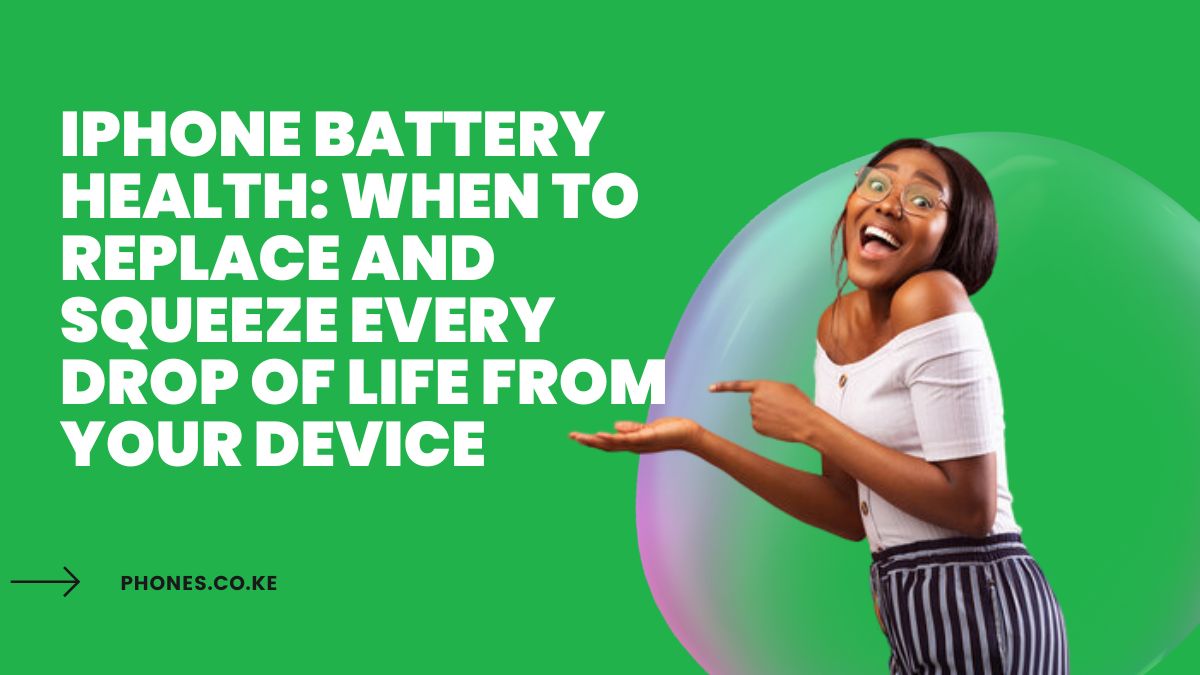iPhone Battery Health: When to Replace and Squeeze Every Drop of Life From Your Device Leave a comment
Your iPhone battery is like the gas tank of your car. It’s essential for getting you where you need to go.
But unlike your car, you can’t just pull over and refuel whenever you want.
So, how do you know when it’s time for a new “tank”? That’s where iPhone battery health comes in. It’s the key to understanding when your battery is starting to sputter and needs replacing.
What is iPhone Battery Health?
Think of your iPhone battery health as a measure of its capacity compared to when it was brand new. A brand new iPhone has 100% battery health. Over time, this number goes down.
Why? Because every time you charge and discharge your phone, the battery goes through a tiny bit of wear and tear. It’s like bending a paperclip back and forth – eventually, it’s going to break.
Apple makes it easy to check your battery health. Just follow these steps:
- Go to Settings.
- Tap on Battery.
- Select Battery Health.
You’ll see a percentage that indicates your battery’s current health.
When Should You Replace Your iPhone Battery?
Here’s the million-dollar question (or maybe a hundred-dollar question, depending on your iPhone model). When does that battery health percentage become a problem?
Apple recommends replacing your iPhone battery when it reaches 80%.
Why 80%? Because that’s when you’ll likely start noticing a significant drop in performance. Your phone might:
- Die faster.
- Run slower.
- Shut down unexpectedly.
Think of it like this: you wouldn’t wait until your car is completely out of gas before filling it up, right? The same goes for your iPhone battery. Don’t wait until it’s on its last legs before replacing it.
Pro Tip: If your iPhone is still under warranty and your battery health falls below 80%, Apple might replace it for free. It’s always worth checking!
How to Extend Your iPhone Battery Life
Now, before you rush to the Apple Store, let’s talk about how to maximize your existing battery’s lifespan. Here are some actionable tips:
- Avoid extreme temperatures: Heat and cold can damage your battery. Don’t leave your phone in direct sunlight or a freezing car.
- Optimize your settings: Dim your screen brightness, turn off location services when you don’t need them, and close unused apps.
- Use optimized battery charging: This feature learns your charging habits and prevents your battery from being fully charged for extended periods, which can cause stress.
- Update your iOS: Apple often includes battery optimization features in its software updates.
Think of these tips as preventive maintenance for your battery. They might seem small, but they can make a big difference in the long run.
Top Tools for Monitoring and Improving Battery Health
Want to take your battery game to the next level? Here are a couple of tools that can help:
- CoconutBattery: This free app for Mac provides detailed information about your iPhone battery, including its cycle count and temperature.
- iMazing: This paid software offers a suite of iOS device management tools, including battery health monitoring and performance analysis.
These tools can give you a deeper understanding of your battery’s condition and help you make informed decisions about when to replace it.
Don’t Let a Dying Battery Hold You Back
Your iPhone is a powerful tool. Don’t let a weak battery limit its potential.
You can keep your device running smoothly and avoid those dreaded low-battery warnings By understanding your iPhone battery health and following these tips.
Remember, a healthy battery means a happy iPhone (and a happy you!).
Squeezing More Life Out of Your iPhone Battery: Advanced Strategies
Alright, you’ve mastered the basics of iPhone battery health. Now it’s time to dive deeper and uncover some advanced strategies to keep your phone powered up.
Understanding Battery Cycles
Ever heard of battery cycles? It’s not about your iPhone going for a bike ride. A battery cycle is a full charge and discharge of your battery.
Let’s say you use 50% of your battery one day and charge it back up to 100%. The next day, you use the other 50% and charge it again. That’s one battery cycle.
Why are cycles important? Because your battery has a limited number of cycles before its performance starts to degrade. Apple estimates that an iPhone battery can handle around 500 cycles before its capacity drops significantly.
Pro Tip: You can use an app like CoconutBattery to check your iPhone’s cycle count and get a better idea of its overall health.
Fast Charging: Friend or Foe?
Fast charging is a lifesaver when you’re in a hurry. But is it good for your battery in the long run? The answer is… it’s complicated.
Fast charging generates more heat, which can accelerate battery wear and tear. However, modern iPhones have sophisticated charging management systems that minimize the negative impact.
Here’s the bottom line:
- Use fast charging sparingly: If you need a quick boost, go for it. But don’t rely on it for everyday charging.
- Avoid overheating: Don’t fast charge your phone under a pillow or in direct sunlight. Let it breathe.
The “Sweet Spot” for Charging
Forget about letting your battery drain to 0% before charging it.
That’s an old myth that doesn’t apply to modern lithium-ion batteries.
In fact, it’s better to keep your battery between 20% and 80% charged. This range minimizes stress on the battery and prolongs its lifespan.
Think of it like your own energy levels. You don’t want to be running on fumes, but you also don’t want to be constantly stuffed to the max. Find that sweet spot, and your battery will thank you.
Calibrating Your Battery
Sometimes, your iPhone’s battery percentage indicator can get a little wonky. It might show 50% when the actual charge is lower. This is where battery calibration comes in.
Here’s how to do it:
- Drain your battery completely: Use your phone until it shuts down.
- Leave it off for a few hours: This allows the battery to “reset.”
- Charge it to 100%: Use a wall charger, not a computer.
- Use your phone normally: Let the battery drain and recharge naturally a few times.
Calibrating your battery can help improve the accuracy of the battery indicator and give you a more realistic picture of your battery health.
How To Maximize Your iPhone’s Performance
Okay, you’ve become a battery health guru. But what about the rest of your iPhone? Here’s how to optimize its performance and keep it running like a champ.
Declutter Your Digital Life
Your iPhone is like your physical space. The more clutter you have, the harder it is to find what you need.
Here’s how to declutter your digital life:
- Delete unused apps: Those games you haven’t played in months? Get rid of them.
- Organize your home screen: Create folders for related apps and keep only the essentials on your main screen.
- Manage your storage: Offload large files to the cloud or delete them if you don’t need them anymore.
A clean and organized iPhone is a happy iPhone.
Update, Update, Update
Software updates aren’t just about new features and emojis. They often include bug fixes and performance improvements that can significantly impact your iPhone’s speed and battery life.
Make it a habit to update your iOS regularly. You can do this by going to Settings > General > Software Update.
Give Your iPhone a Break
Just like you need a break from work, your iPhone needs a break from constant use.
Try turning it off completely for a few hours each week. This allows the device to cool down and clear its memory, which can improve performance.
The Nuclear Option: Factory Reset
If you’ve tried everything and your iPhone is still sluggish, a factory reset might be the solution. This will erase all your data and settings, so make sure to back up your phone first.
To factory reset your iPhone, go to Settings > General > Transfer or Reset iPhone > Erase All Content and Settings.
Warning: This is the nuclear option. Only use it as a last resort.
Conclusion
Your iPhone is an investment. By understanding your battery health and following these tips, you can maximize its lifespan and keep it running like new.
Remember, it’s not just about replacing your battery when it gets old. It’s about taking proactive steps to keep your entire device healthy and performing at its best.
Read also: