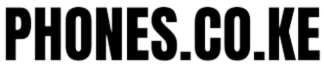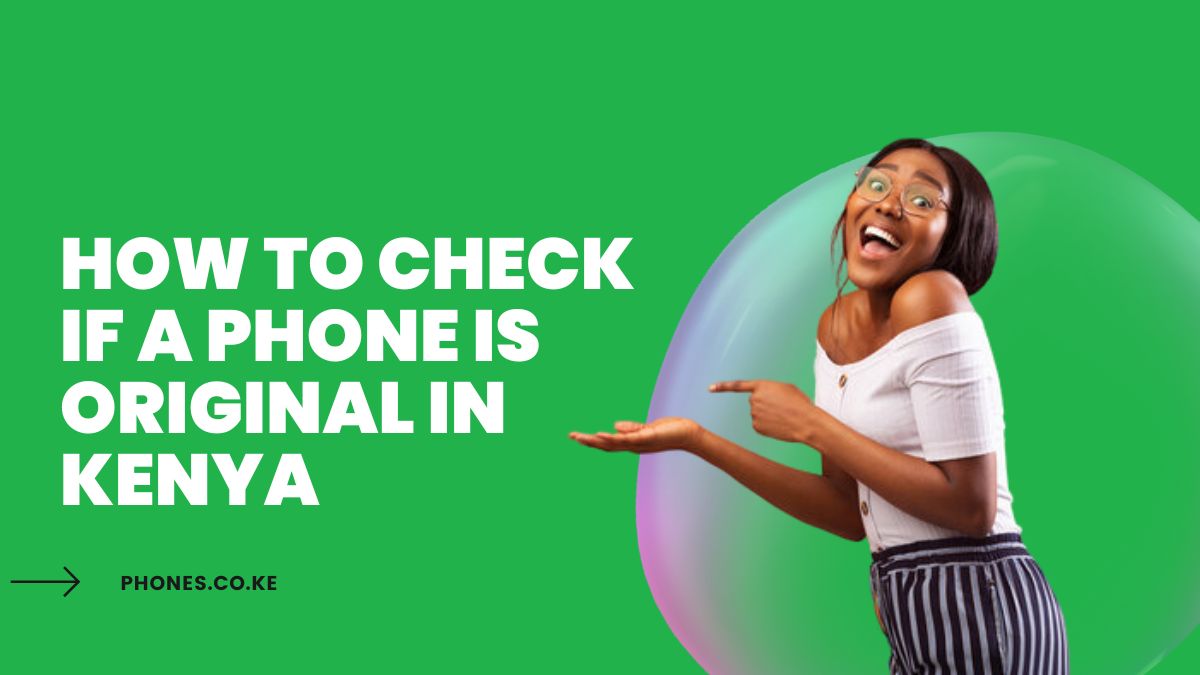How to Check if a Phone is Original in Kenya Leave a comment
In Kenya, the prevalence of counterfeit phones is a growing concern. These fake devices not only offer a subpar user experience but also pose risks to your personal data and safety.
With the market flooded with both genuine and fake phones, it’s crucial to arm yourself with the knowledge to distinguish between the two.
In this comprehensive guide, we will delve deep into the various techniques you can employ to check if a phone is original in Kenya.
Why is it Important to Check if a Phone is Original?
Before we dive into the “how,” let’s understand the “why.”
- Performance and Safety: Counterfeit phones are notorious for their poor performance, frequent malfunctions, and even safety hazards such as overheating or battery explosions.
- Data Security: Fake phones often come with pre-installed malware or lack proper security protocols, leaving your personal data vulnerable to theft and misuse.
- Financial Loss: Investing in a counterfeit phone is a waste of money as these devices offer limited functionality and have a short lifespan.
Methods to Check if a Phone is Original in Kenya
1. The IMEI Check (International Mobile Equipment Identity)
The IMEI is a unique 15-digit number assigned to every mobile phone. It acts as a digital fingerprint, providing crucial information about the device. In Kenya, the Communications Authority (CA) has implemented a system to help you verify the authenticity of a phone using its IMEI.
Steps:
Find the IMEI:
- Dial *#06# on the phone.
- Check the phone’s settings (usually under “About Phone” or “General”).
- Locate the IMEI on the phone’s packaging or on the back of the device (under the battery in some cases).
Send an SMS: Send the 15-digit IMEI number to 1555 (this service is free).
Wait for the Response: You’ll receive an SMS from the CA containing details about the phone, including the make and model.
Compare the Information: Cross-check the information in the SMS with the phone you have. If they match, the phone is likely original. If not, it’s a red flag.
Important Notes:
- The IMEI check is a reliable method, but it’s not foolproof. Sophisticated counterfeiters can sometimes duplicate IMEIs.
- If the SMS response states that the IMEI is invalid or doesn’t match the phone’s details, it’s highly likely the phone is fake.
2. Physical Inspection
A meticulous physical inspection can reveal telltale signs of a counterfeit phone. Pay close attention to the following:
Build Quality:
- Material: Original phones typically use high-quality materials that feel solid and well-crafted. Counterfeit phones often have a cheap plastic feel and may exhibit poor finishing.
- Weight: Original phones usually have a certain heft to them, whereas fake ones may feel unusually light.
- Screen: Inspect the screen for pixelation, discoloration, or uneven backlighting, which are common in counterfeit devices.
- Buttons and Ports: Check if the buttons feel loose or flimsy and if the ports are misaligned or poorly fitted.
Branding and Logos:
- Spelling and Font: Counterfeit phones may have misspellings or incorrect fonts on the brand logo or model name.
- Placement: Check if the logos and labels are placed correctly and if they appear clear and sharp.
Packaging and Accessories:
- Quality: Original phones come in well-designed packaging with high-quality printing. Fake phones often have flimsy packaging with low-resolution printing or misspellings.
- Accessories: Inspect the included accessories (charger, earphones, etc.) for signs of poor quality or inconsistencies with the brand.
Software and User Interface:
- Operating System: Check if the phone runs the latest version of the operating system it claims to have. Counterfeit phones often run outdated or modified versions.
- Pre-installed Apps: Look out for suspicious pre-installed apps or bloatware that are not typically found on original phones.
- User Interface: Original phones offer a smooth and responsive user interface. Counterfeit phones may lag, freeze, or exhibit glitches.
3. Performance Tests
Putting the phone through its paces can help uncover performance issues that are typical of counterfeit devices.
- Camera: Take photos and videos in different lighting conditions to assess the camera’s quality. Counterfeit phones often have poor camera performance with blurry images, inaccurate colors, and slow focus.
- Battery Life: Monitor the battery drain during regular usage and while running demanding apps. Counterfeit phones typically have shorter battery life and may exhibit rapid battery drain or overheating.
- Connectivity: Test the phone’s connectivity features, including Wi-Fi, Bluetooth, and GPS. Counterfeit phones often have weak signal reception, slow data speeds, or connectivity issues.
4. Price Comparison
If the price seems too good to be true, it probably is. Original phones, especially new models, come with a certain price tag. Be wary of deals that offer significant discounts or prices that are significantly lower than the market average.
5. Purchase from Reputable Sellers
Always buy from authorized dealers or reputable online stores. Avoid purchasing from street vendors or individuals offering suspiciously low prices.
Additional Tips
- Check Online Reviews: Before purchasing a phone, research the model and read reviews from trusted sources.
- Ask for Warranty and Receipt: A genuine seller will provide a warranty and a proper receipt for the purchase.
- Trust Your Instincts: If something feels off about the phone or the seller, walk away.
Example Scenario
Let’s say you’re considering buying a used phone from an online marketplace. You can use the following techniques to check if the phone is original in Kenya:
- IMEI Check: Ask the seller for the phone’s IMEI number and perform the IMEI check as described earlier.
- Physical Inspection: If possible, arrange to meet the seller in person and carefully inspect the phone for the signs of a counterfeit device mentioned above.
- Performance Tests: If allowed, briefly test the phone’s camera, battery life, and connectivity features.
- Price Comparison: Compare the seller’s asking price with the market average for the same model.
- Seller’s Reputation: Check the seller’s ratings and reviews on the online marketplace.
Conclusion
In the fight against counterfeit phones, knowledge is your most powerful weapon. By following the techniques outlined in this guide, you can significantly increase your chances of purchasing an original phone in Kenya.
Remember, the risks of buying a fake phone far outweigh any potential savings. Invest in an original device for a safe, enjoyable, and long-lasting mobile experience.
Always prioritize safety and security when purchasing a phone. If you have any doubts, walk away from the deal.
Glossary of Terms:
- IMEI (International Mobile Equipment Identity): A unique 15-digit number assigned to every mobile phone.
- CA (Communications Authority): The regulatory body responsible for telecommunications in Kenya.
- Counterfeit: Made in exact imitation of something valuable or important with the intention to deceive or defraud.
- Bloatware: Unwanted software included on a new computer or mobile device by the manufacturer.
Remember:
- The IMEI check is a reliable method but not foolproof.
- Always buy from reputable sellers.
- If a deal seems too good to be true, it probably is.
Stay vigilant, stay informed, and protect yourself from the counterfeit conundrum!
Read also: