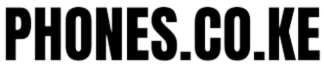Do Phones Get Slower Over Time? What You Need To Know Leave a comment
Are you noticing that your phone isn’t running as smoothly as it used to? Have you been asking yourself why this might be the case?
The answer could lie in the device ageing process which affects all phones over time.
In this article, we’ll look at what causes our phones to slow down and how we can best manage this inevitable process. Read on to find out more about phone performance and why it changes throughout its lifespan.
Impact of Age on Phone Performance
The age of your device can have a significant impact on its performance.
As phones get older, they tend to begin slowing down, with applications taking longer to open and processes running slower than before. This is due to the accumulation of data over time that puts strain on the phone’s hardware and software.
At first, this slowdown may not be noticeable, but as devices grow older these issues become more evident as their components start wearing out from everyday use.
Often times it can take years for these problems to surface, making it difficult to determine when exactly your device has started showing signs of ageing.
Factors Contributing To Phone Slowdown
There are several factors contributing to why phones slow down over time: lack of maintenance and regular updates; too many background apps running at once; insufficient storage space; outdated operating systems; or overheating caused by extended use or exposure to extreme temperatures.
It’s important that you regularly clean up your phone by deleting old files and uninstalling unused apps in order to keep enough free memory available for new downloads and updates.
Additionally, make sure you install any new system updates when they become available as this will help prevent any security risks posed by outdated software versions.
Signs That Your Device Is Slowing Down
If your device is getting slower over time then there are certain tell-tale signs that could indicate an issue with its performance such as increased battery drain, laggy responses when switching between tasks or apps taking longer than usual to load.
If you notice any of these issues then it might be worth doing some troubleshooting like restarting the phone completely or clearing out unnecessary files before trying anything else more complicated such as resetting the entire system back factory settings (a process which should always be done with caution).
Tips For Improving System Speed And Performance
There are several things you can do in order improve both speed and overall performance including using task-killing apps which clear away all unnecessary background processes automatically; disabling location services whenever possible unless needed for specific purposes; turning off Bluetooth if not in use; reducing screen brightness levels where possible; avoiding auto-syncing features if not necessary etc.
In addition, keeping an eye out for notifications about upcoming OS upgrades is also essential since updating can often lead improvements in terms of speed – although bear in mind that this may require additional storage space so check beforehand if there’s enough room available on your device!
Benefits Of Regular Maintenance And Upgrades
Regular maintenance plays an important role in preserving both speed and other performance related aspects associated with our devices – especially those who don’t have unlimited data plans or who rely heavily on their mobile connections throughout day-to-day life activities.
Upgrading OS versions promptly after release ensures users stay safe from potential security threats while also benefiting from improved functionality offered through newer releases (such as better battery life).
Furthermore, upgrading helps ensure compatibility across different networks/carriers.
This enables customers to access a wider variety of content without worrying about compatibility issues arising.
Possible Dangers From Allowing Devices To Age Poorly
Allowing devices to age poorly comes risk attached, particularly regarding safety – given how viruses and malicious code spread quickly across networked computers/smartphones, etc.
In addition, inadequate protection against malware attacks means sensitive personal information stored within the device is vulnerable to being exposed to hackers, criminals intent on exploiting user privacy rights, stealing financial details, etc …
Therefore , ensuring sufficient measures taken protect user data paramount importance anyone utilizing modern technology today irrespective whether smartphone tablet laptop desktop computer used daily basis!
Cost-Effective Ways To Improve Your Phone’ s Lifespan
Taking into account the cost factor involved in replacing aging phones every few months, the following tips enable us to maximize the lifespan of existing model without breaking the bank:
- using protective casing
- employing antivirus programs scan incoming messages detect virus
- regularly wiping cache junk files clear memory boost speeds
- shutting down night preserve battery charge & reduce wear tear hardware components etc .
- Also remember only download approved application stores installed reputable developers minimize chances having malicious software unknowingly downloaded onto handset!