Oppo Check Battery Health Code (100% Working) 2
Want the real deal on your Oppo battery’s health?
You’ve come to the right place.
Why You Need to Know Your Oppo Battery’s Health
Your phone’s battery is like the engine in your car. A weak engine means a weak car, right? Same goes for your Oppo. A dying battery means:
- Limited freedom: You’re glued to the charger, constantly worried about your phone dying.
- Sluggish performance: Lagging apps, slow charging, and a phone that can’t keep up.
- Unexpected shutdowns: Your phone dies when you need it most – mid-call, during that crucial game, you name it.
Knowing your battery’s health helps you avoid these headaches and squeeze the most life out of your Oppo.
Oppo Check Battery Health Code (100% Working)
Oppo phones have this hidden code, like a secret key to your phone’s control panel. It unlocks a treasure trove of information, including your battery’s status. Here’s the code:
- *##4636##*: This code opens a hidden menu with detailed battery information, including health, voltage, and temperature.
How to use it:
- Open your phone app, like you’re making a call.
- Punch in the code.
- Boom! A secret menu appears with all the juicy details.
Important Note: This code might not work on all Oppo models. Oppo’s always tweaking things, so don’t be surprised if you hit a snag.
Third-Party Apps To Check Oppo Battery Health
Want to go deeper? Third-party apps offer more comprehensive battery analysis and features. Here are a couple of heavy hitters:
- AccuBattery: This app tracks your battery usage in real-time, estimates your battery’s actual capacity, and even gives you tips to prolong its life.
- CPU-Z: A powerful tool that gives you a complete hardware overview of your phone, including detailed battery stats.
These apps are like having a personal mechanic for your phone battery. They give you the knowledge to make informed decisions about charging habits and battery maintenance.
Maximizing Your Oppo Battery Life: Tips and Tricks
Now that you know how to check your battery’s health, let’s talk about keeping it in top shape. Here’s the deal:
- Avoid extreme temperatures: Heat is the enemy. Don’t leave your phone baking in the sun or freezing in the cold.
- Optimize your settings: Dim your screen brightness, turn off unused features like Bluetooth and GPS, and use Wi-Fi instead of mobile data whenever possible.
- Charge smart: Avoid full charges and discharges. Keep your battery level between 20% and 80% for optimal lifespan.
- Use Oppo’s Battery Optimization features: Oppo phones come with built-in battery optimization tools. Explore them and use them to your advantage.
Think of these tips as preventative maintenance for your phone. A little care goes a long way in extending your battery’s life and keeping your Oppo running like a champ.
Troubleshooting Oppo Battery Issues
Even with the best care, battery problems can still pop up. Here are some common issues and how to tackle them:
- Battery draining fast: Check for power-hungry apps, update your phone’s software, and calibrate your battery by letting it fully discharge and then fully charge.
- Phone overheating: Close unused apps, reduce screen brightness, and avoid using your phone while it’s charging.
- Battery swelling: This is a serious issue. Stop using your phone immediately and contact Oppo support for assistance.
Don’t let battery problems get you down. With a little troubleshooting, you can often get your Oppo back on track.
Replacing Your Oppo Battery
Batteries don’t last forever. Here are some signs it’s time for a replacement:
- Significant decrease in battery life: If you’re constantly reaching for the charger, it’s a clear sign your battery is nearing the end of its life.
- Phone shutting down unexpectedly: This is a red flag that your battery is struggling to hold a charge.
- Battery swelling or bulging: This is a safety hazard. Replace your battery immediately.
Replacing your battery is like giving your Oppo a new lease on life. You’ll get back that long-lasting power and avoid those frustrating performance issues.
Take Control of Your Oppo Battery
Knowing your battery’s health is the first step to maximizing its lifespan and keeping your Oppo running smoothly. Use the secret code or third-party apps to get the insights you need.
Remember, your phone’s battery is a critical component. Treat it right, and it will reward you with years of reliable performance.
Read also:


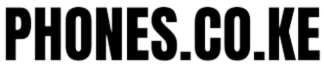

That code didn’t work for my Oppo A54 !
Check betree helat